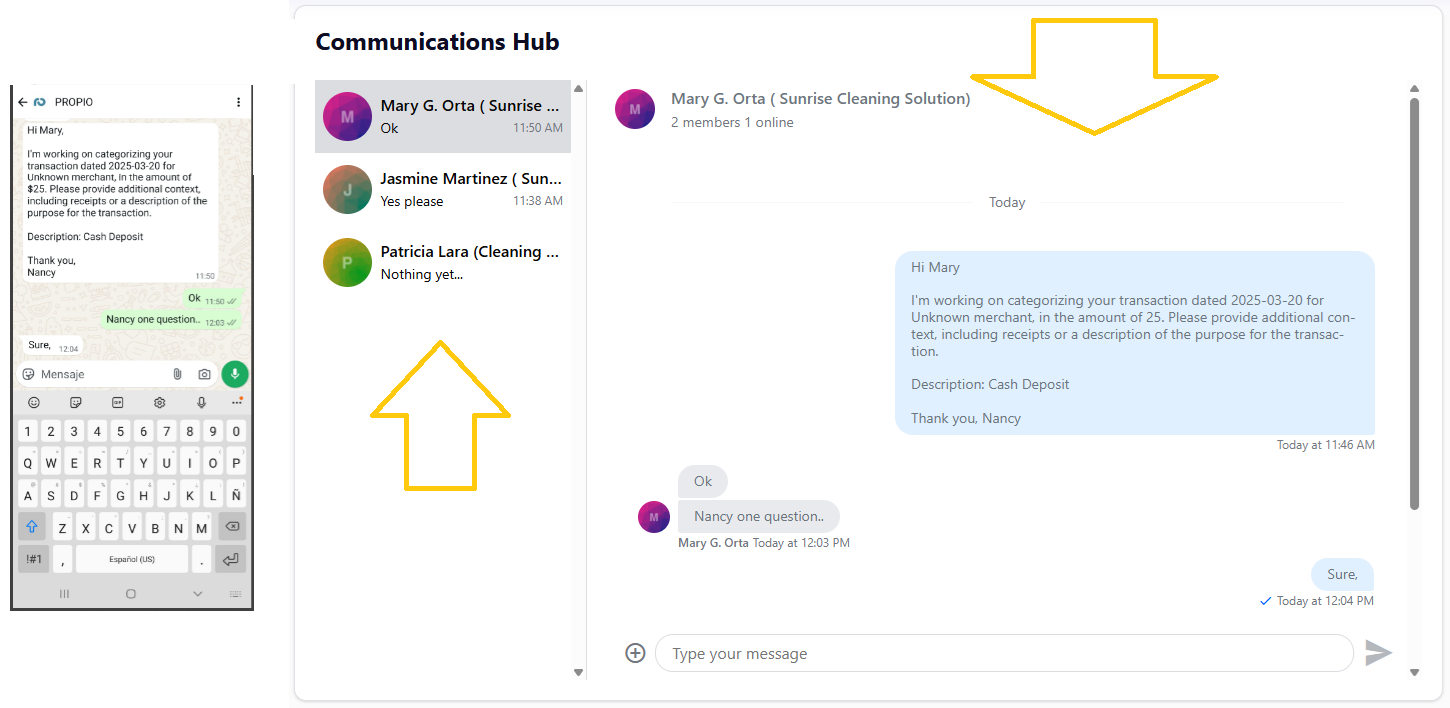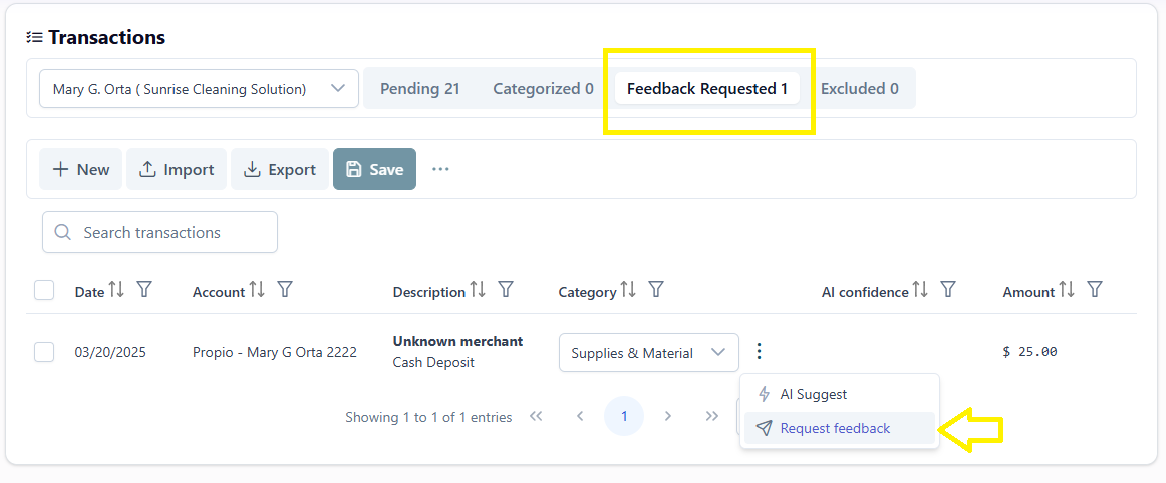How do I request feedback from a client about a transaction in Propio?
When a transaction needs additional context to be categorized correctly, you can request more information directly from your client.
🔢Steps to request feedback on a transaction
Go to the Transactions page and select the client whose transactions you're reviewing.
Locate the transaction that requires clarification.
On that transaction row, click the three vertical dots (⋮) in the category column.
From the dropdown menu, select “Request Feedback.”
Propio will immediately send a prewritten message to the client via their selected contact method (WhatsApp or Messenger). The message explains that you’re working on their transaction categorization and asks for more details — including a request to attach a receipt, if available.
The transaction is automatically moved to the Feedback Requested tab at the top of the Transactions page so you can easily track all pending feedback in one place.
The message is also logged in the Inbox, under that specific client's conversation, so you can follow up or review the response when it arrives.
If needed, you can resend the request at any time by opening the same three-dot menu in the Feedback Requested tab and selecting Request Feedback again.
📩 What is the prewritten message sent to the client?
Propio will send a prewritten message to the client via their preferred communication method (WhatsApp or Messenger).
📌 Important: If it is the first message, so it acts as a consent request.
The client must reply to your message before you can continue the conversation.
Until they respond, no additional messages can be sent.The message informs the client that their accountant is categorizing transactions and needs more information about that specific item.
It also asks them to attach a receipt, if they have one.
🔁 So Can I send the request again?
Yes. While the transaction remains in the Feedback Requested tab, you can open the same three-dot menu (⋮) and select “Request Feedback” again to resend the message if needed.
✅ Result:
You stay on top of uncategorized transactions without guessing — and your client receives clear, direct prompts to provide the context or documents you need.