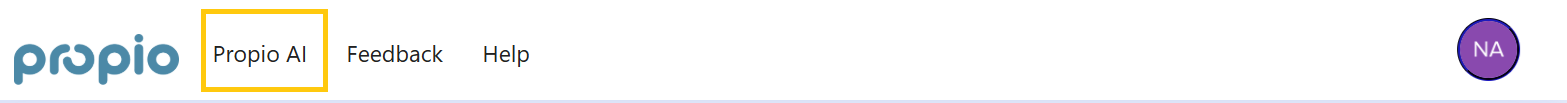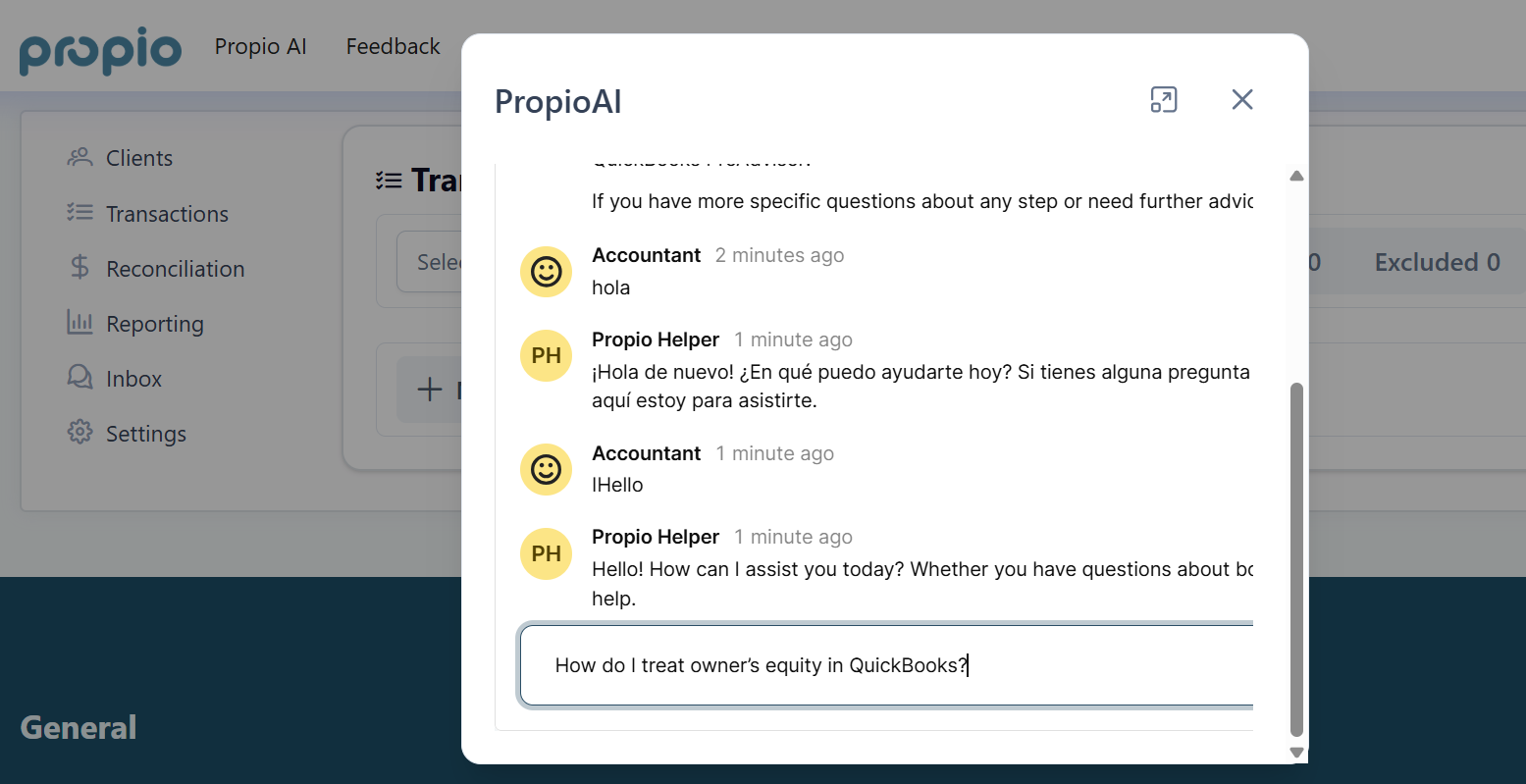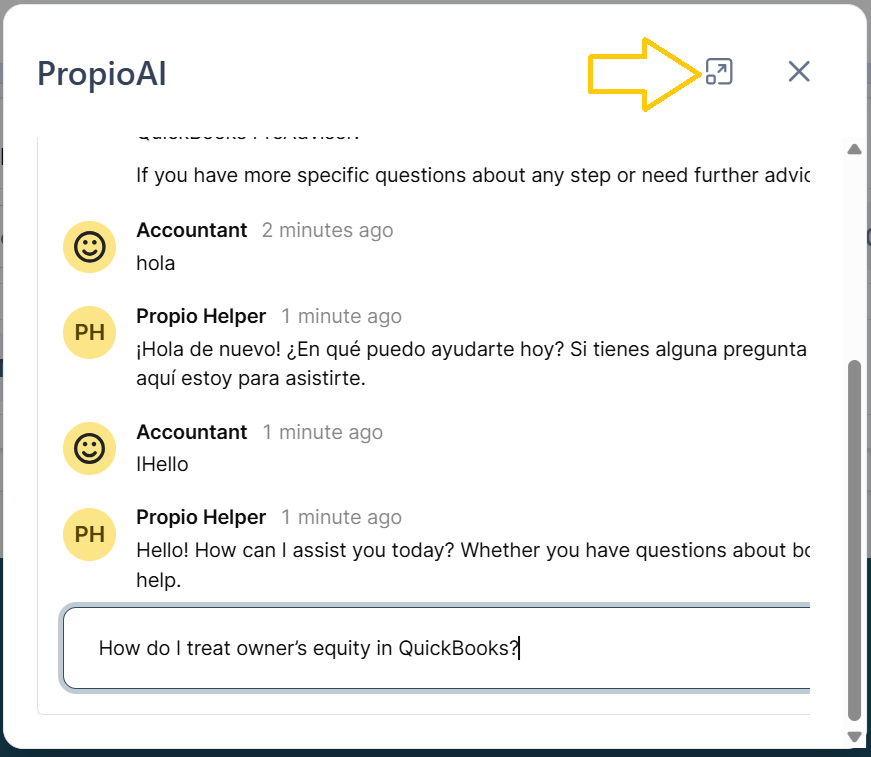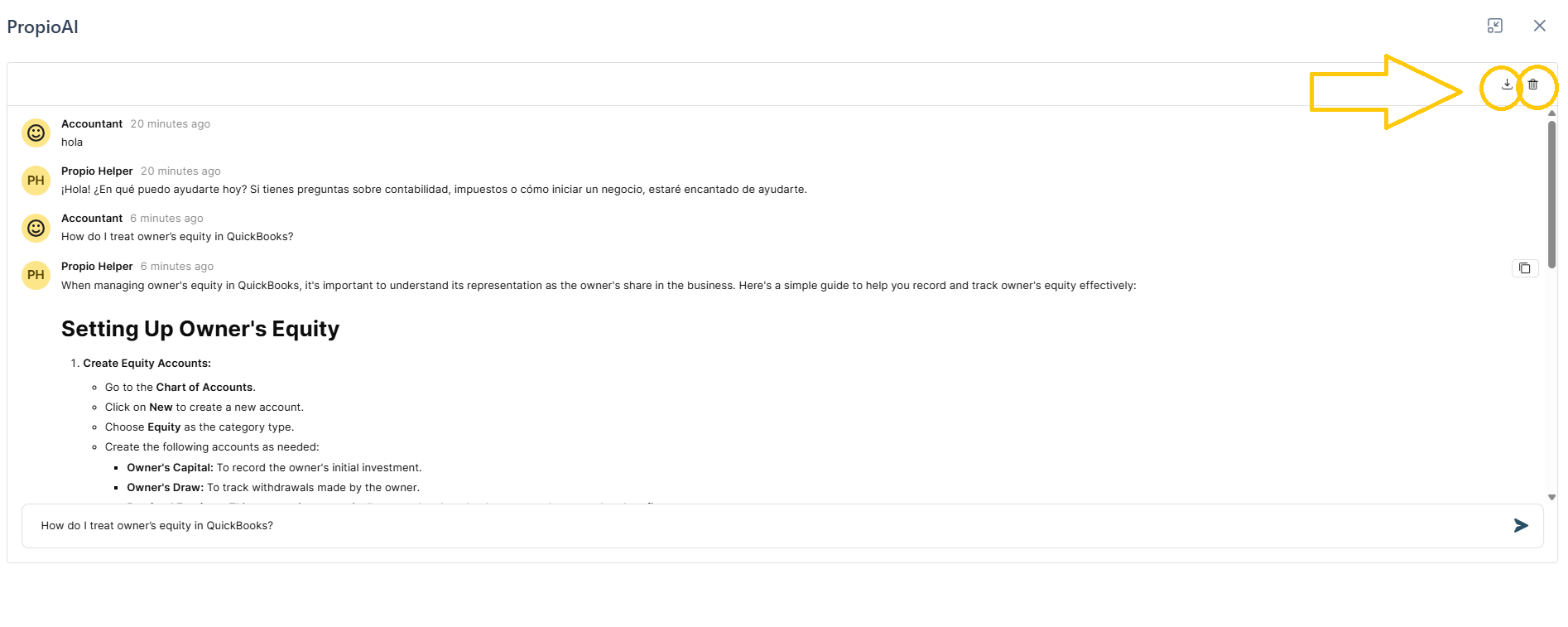How do I use the Propio AI Bot to get accounting support?
📍 Where to find it
You’ll find Propio AI at the very top of the main menu, just to the right of the Propio logo.
💬 How it works
Click on Propio AI in the menu.
A chat window will appear on your screen.
Type your question — for example:
“How do I treat owner’s equity in QuickBooks?”
“¿Qué categoría uso para gasolina de la empresa?”
Hit Enter or click the send icon to get your response.
Propio AI will respond in the language you used (English or Spanish).
🖥️ Expand or download the conversation
To view the chat in a larger window, click the expand icon in the top right corner (next to the ❌ close button).
When expanded, you’ll see an option to download your full conversation for future reference or sharing and the option to clean the information written in bot.
✅ What Propio AI can help you with
Categorization questions
Accounting treatments
Tax logic (U.S. and LATAM)
Financial reporting explanations
Bookkeeping workflows and more
🧠 Tip: Use Propio AI for fast, on-demand answers — without switching tools or waiting for a support ticket.