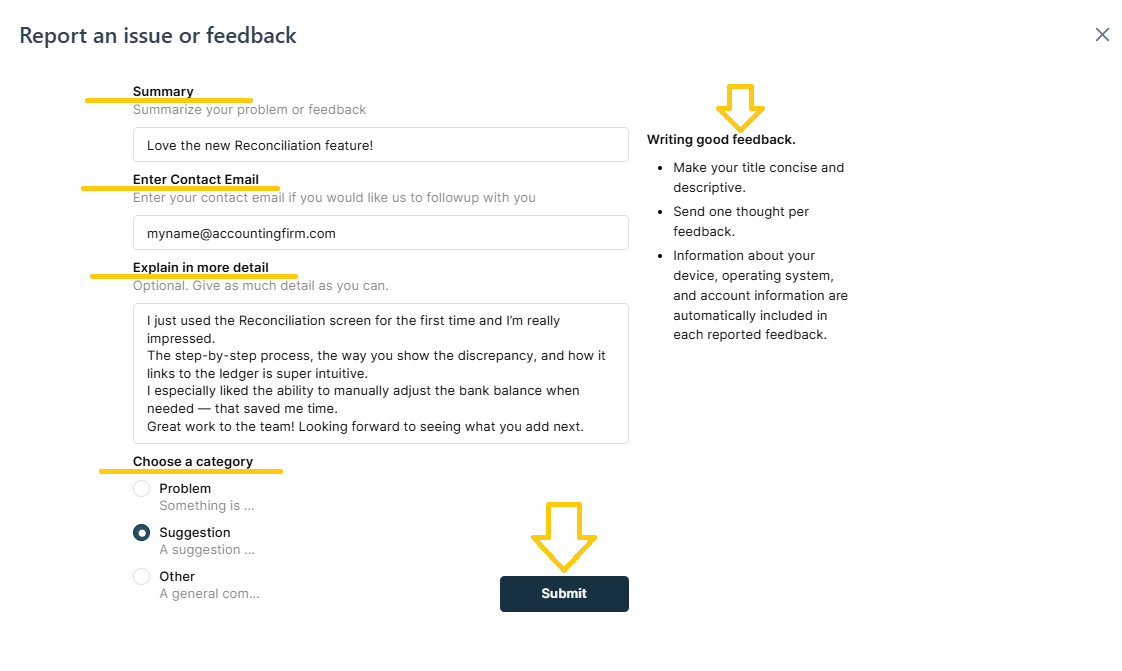How do I send feedback or report an issue to the Propio team?
📍 Where to find the Feedback tool
You’ll find Feedback at the very top of the main menu, just to the right of the Propio AI option.
🧾 How to submit feedback
Click Feedback in the top menu.
A feedback form will appear as a popup on your screen.
Fill in the fields:
Summary: Enter a short title for the issue or comment.
Email: Provide your contact email so we can follow up if needed.
Description: Write a detailed explanation of the issue, suggestion, or feedback.
On the right side, you’ll see tips to help you write clear and useful feedback for our team.
At the bottom, select the type of feedback:
Problem
Suggestion
Other
Once completed, the Submit button will become active.
Click it to send your feedback directly to the Propio team.
🕐 What happens after you submit?
Your message is delivered immediately to our support and product teams.
We’ll review it carefully and respond or take action as soon as we’ve addressed any earlier submissions in the queue.
✅ Result:
Your feedback helps us improve Propio — and we truly appreciate every idea, report, or comment you share.