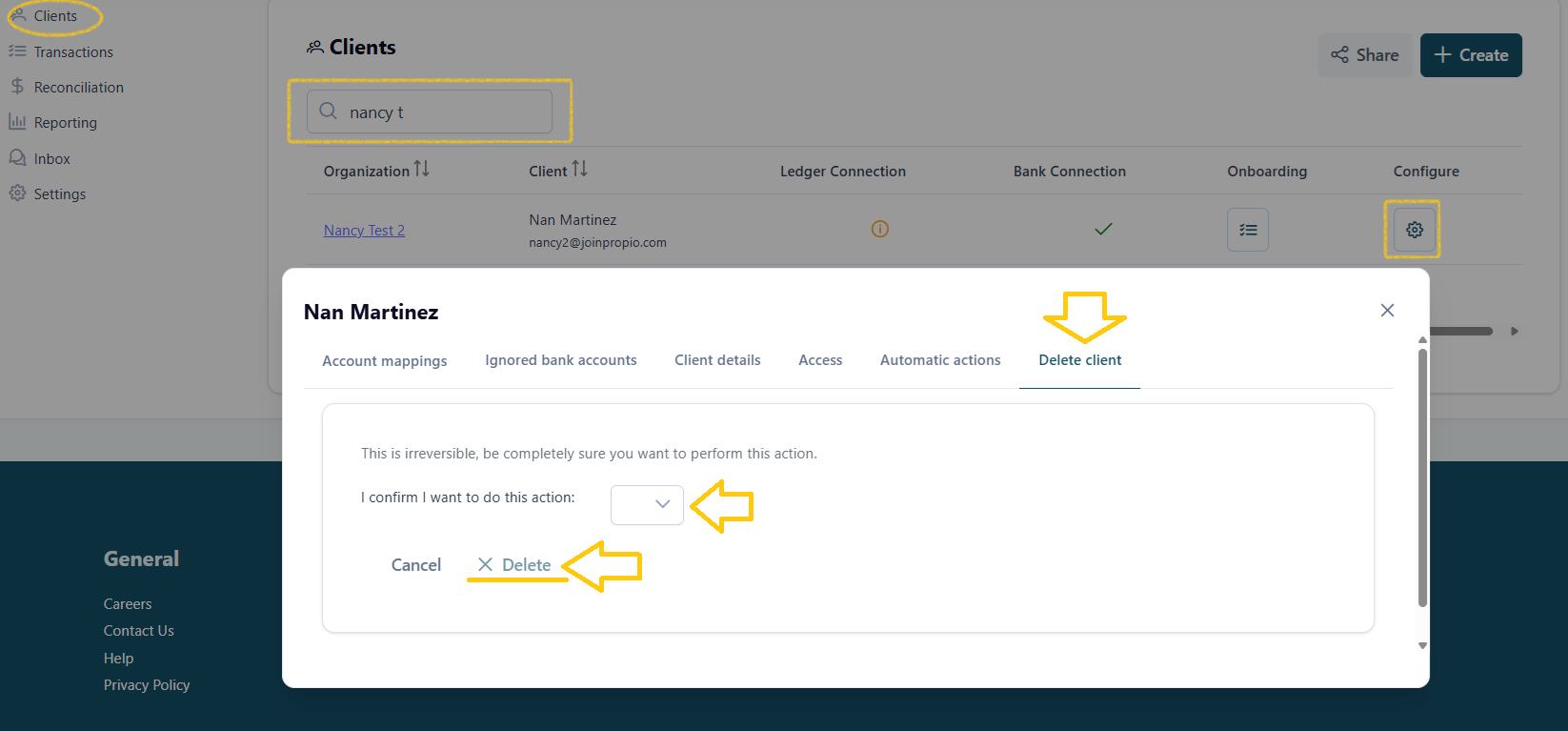❓ How do I delete a client I no longer need in Propio?
Edited
If you need to permanently remove a client from Propio, follow these steps carefully:
🧹 Steps to delete a client:
Go to the Clients page.
Search for the client using the search bar at the top.
Once the client appears, go to the right side under Configure and click the gear icon.
In the top menu, locate and click "Delete Client."
Confirm the action — Propio will ask if you're sure.
⚠️ Warning: This will permanently delete the client and all related data, including:
Transactions
Reports
Chat history
Bank/ledger connections
Once confirmed, Propio will show a success message, and the client will be completely removed from your account.
Was this article helpful?
Sorry about that! Care to tell us more?