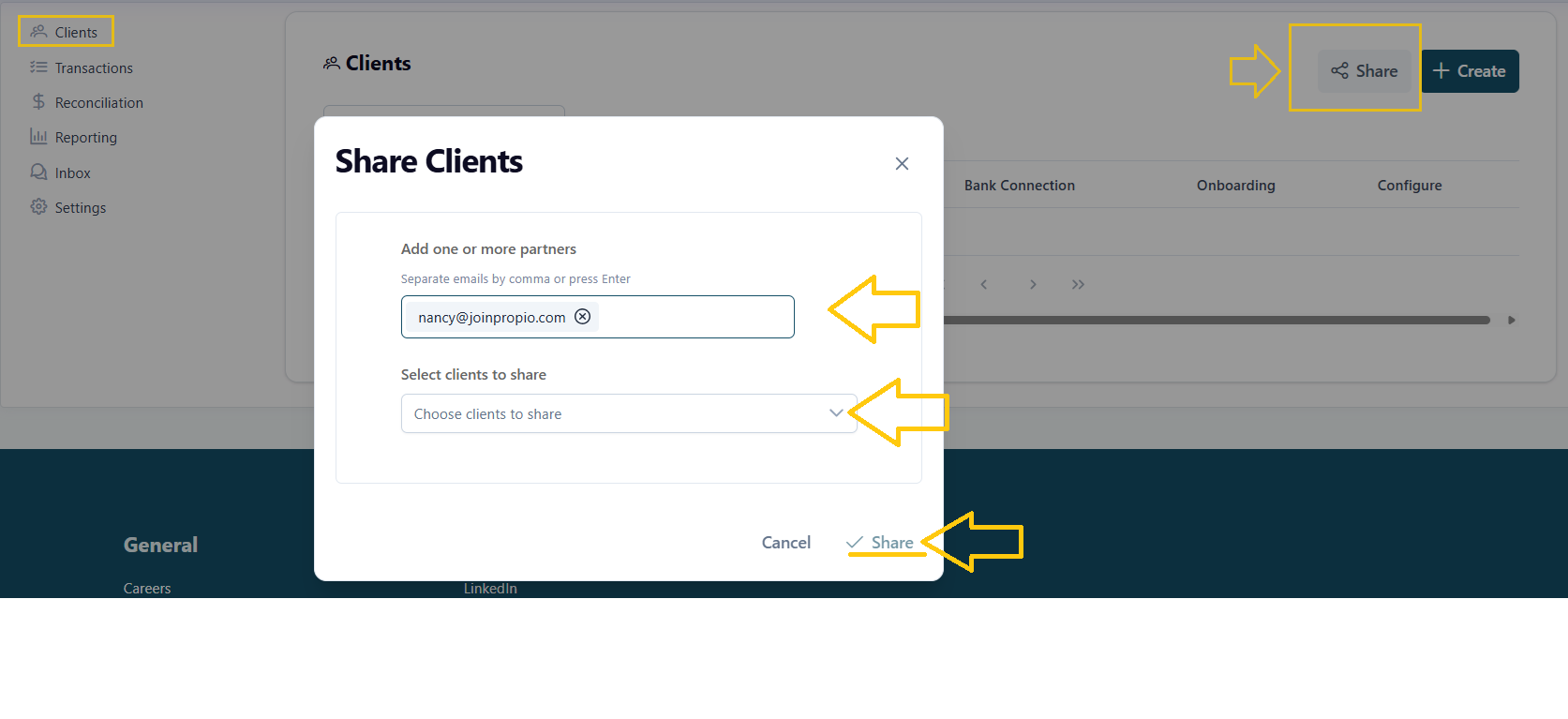❓How do I share access to a client with my team in Propio?
Propio allows you to easily share client access with your teammates, making collaboration seamless when managing accounting for shared clients.
👥 Steps to share a client with someone on your team:
Go to the Clients page from the main menu.
Click the Share button in the top-right corner (next to the “Create User” button).
A popup titled “Share Clients” will appear.
In the email field, enter the email addresses of your team members.
✏️ If sharing with more than one person, separate emails with commas.Select the clients you want to share access to by checking the boxes next to their names.
Click the Share button to confirm.
✅ The selected team members will now have full access to the shared clients.
They’ll be able to view and manage everything related to those clients — including transactions, reports, messages, and integrations