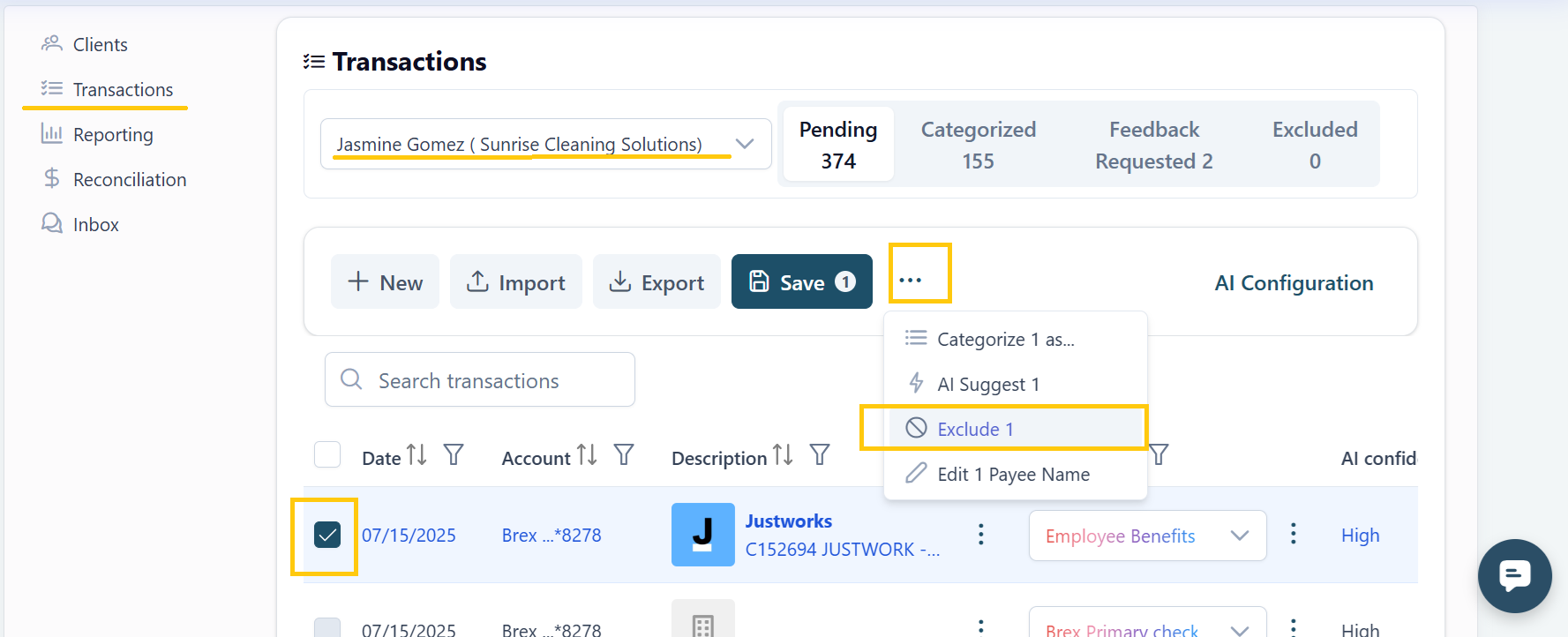❓How Do I Manage Payroll with Propio?
Propio gives you flexibility in how you manage payroll transactions, depending on how your business operates and how your ledger is set up. There are two main options, and it’s important to choose the one that best fits your current payroll system.
✅ Option 1: Exclude Payroll Transactions in Propio
If your payroll system is already connected to your accounting ledger (e.g. QuickBooks Online or Xero), we recommend excluding payroll-related transactions in Propio to avoid duplication.
Here’s how:
Go to the Transactions page from the left-hand sidebar
Select the client whose payroll you want to manage
Use the search bar to quickly find payroll-related transactions
You can search by vendor name, description, or even transaction amount
Select all applicable payroll transactions
Click the three-dot menu (⋯) next to the "Send" button
Click Exclude
Excluded transactions will not be categorized or sent to your ledger, preventing any duplication from your integrated payroll provider.
🧾 Option 2: Categorize Payroll Transactions in Propio
If your payroll system is not connected to your ledger, you may want to manage payroll directly through Propio.
In this case:
Keep your payroll transactions included in Propio
Categorize them appropriately using your chart of accounts
They’ll be sent to your ledger already categorized and ready for reporting
This method works well if you want Propio to act as your central categorization tool and avoid using multiple sources.
🛠️ Coming Soon: Smarter Payroll Support
We know managing payroll can be complex and we’re actively working on deeper integrations and smarter handling inside Propio. Expect improvements soon to make payroll tracking even easier and more reliable.